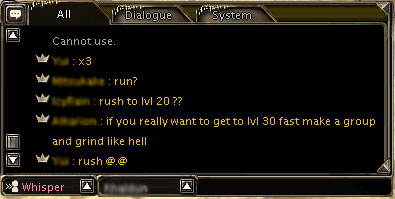How to get control over your Pandora Saga in-game experience.
General Interface[]

| 1
|

|
|
LP
Red Bar
|
"Life Points"
HP is reduced whenever damage is suffered. Character will die when HP reduced to zero
|
|
MP
Blue Bar
|
"Mana Points"
MP is reduced whenever magic and active skills are used.
|
|
| 2
|

|
| 'Minimap'
|
You current location is displayed here.current
|
| To check the in-game time,
|
place the cursor over the Sun image.
|
| Zoom in/out .
|
using the magnifying glass icon
|
| Area Map
|
is pulled up using the crosshair icon.
|
|
| 3
|

|
| 'The Message Window'
|
Displays chat conversations and in-game actions.
Advanced settings can be opened via the Chat Icon to change font size & colors per chat type.
|
|
| 4
|

|
Various menus can be pulled up using these icons.
Clicking the MENU button, will open up more options
|
| 5
|

|
| 'Hot Key Slot'
|
Register here skills and item via drag & dropping the icons for quick and easy use.
|
|
Options Interface[]
Environment[]

|
'Transparency of the windows can be configured here.'
- Set window transparency settings for active or 'in-use' windows.
- Set window transparency settings for inactive or 'not in use' windows.
Mini Map window transparency can also be changed.
|
Performance[]

|
| BGM
|
sets the volume of the in-game BackGround Music.
|
| SE
|
sets the volume of Sound Effects.
|
| VOICE
|
sets the volume of character voice effects.
|
| PC
|
Sets the range when Player Characters are drawn/displayed/rendered on the screen.
|
| NPC
|
Sets the range when NPCs are drawn/displayed/rendered on the screen.
|
| ENV
|
??
|
| EFFECT
|
Sets the range when Effects (skill, attack) are drawn/displayed/rendered on the screen.
|
| ENV OBJ
|
??
|
|
Functions[]

|
Change the default settings for
- Item / Loot distribution rules
- Experience (XP) sharing (ON or OFF)
...when forming a Party (PT)
** Party System details will be elaborated in a Party System article soon.
Auto-reject party invitation can be toggled ON or OFF
Set in-game time format: 12 or 24-hour time format
Set auto-pan/rotate/angle camera when mouse cursor are at the edge of the screen.
|
Shortcuts[]

|
Full keyboard customization can be done here for window shortcuts and character controls to suit a player's preferences.
|
Message Window[]

|

|
| Area
|
Chat is seen by all players within visible range
|
| Whisper
|
Talk to a specific player. No area restrictions
|
| Shout
|
Reach / speak to everyone in the same area.
|
| Party
|
Speak only to all party members. No area restrictions
|
| Clan
|
Speak only to all members of the Clan you belong in. No area restrictions
|
| Realm
|
Speak only to all citizens of the Nation you belong to. No area restrictions
|
| Egg
|
Purchase Egg chat via NPC item/tool shops. Activation & details: Pending (until someone adds info)
|
|